價格:免費
更新日期:2019-04-02
檔案大小:31.9 MB
目前版本:2
版本需求:需要 iOS 8.0 或以上版本。與 iPhone、iPad 及 iPod touch 相容。
支援語言:英語
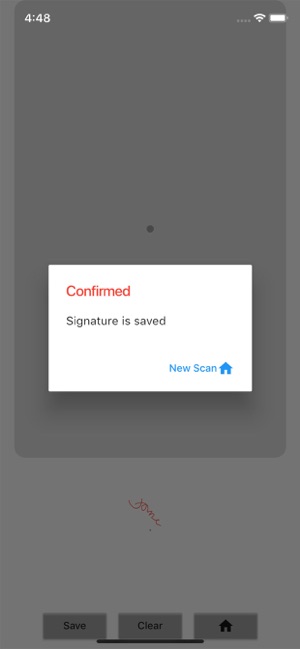
This is a utility tool designed to capture customer signatures upon their package delivery.
The app is for the use of drivers who will pick up packages on behalf of customers of Amerijet stations.
How to Use:
Click on the icon to open the App home page then click on start.
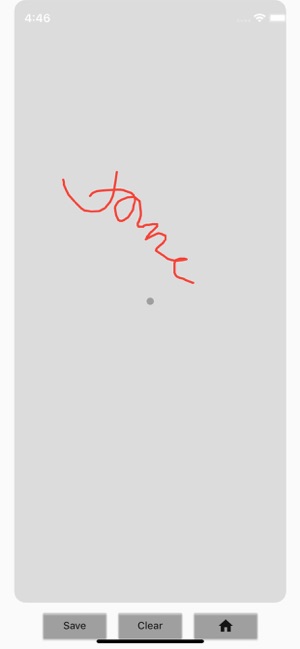
When you click the Scan Button, allow your phone to access your camera. You will then locate the package box and focus the camera on the Amerijet label on the box.
If the shipment contains more than one package, you only required to scan one box label, and not all boxes.
Move your Phone camera towards the label bar code and place it in the center of the screen.
Upon a successful scan, the app will automatically display a screen that will show the relevant information of the shipment, with the total number of pieces to be picked up by the customer or the delivery driver.
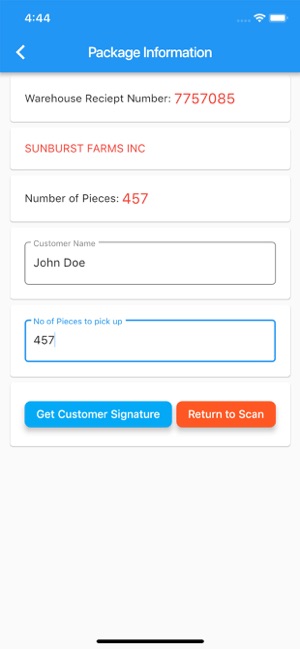
You will then have to fill additional information like the name of the pickup driver and the number of pieces picked up.
You will then move to a signature pad screen where the person picking up can sign for the delivery confirmation.
Signatures and all information record will be saved as Amerijet's proof of delivery.
If for some reason the label on the box cannot be scanned because it is damaged or misplaced, then the station manager can enter the airway bill number instead in the home screen, and continues with the same process of recording the information, and collecting the signature.

Please see the accompanying video preview.
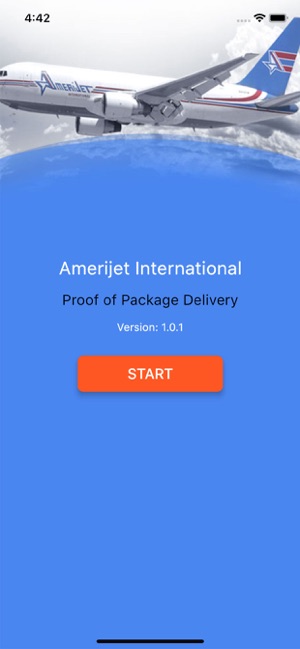
支援平台:iPhone, iPad
